WebGUI: Basic Call Routing
WebGUI call routing (也称为Basic call routing),这是一个界面管理工具,方便用户通过SBC界面配置来管理创建呼叫路由。 每个基本的拨号流程可以支持多个路由规则。
- 每个规则可以设定不同的条件匹配。
- 用户可以自定义这些规则来解析下一步的逻辑路由或者失败路由,但是用户需要非常熟悉XML的语法规则。
- WebGUI Call Routing
从菜单访问 Configuration -> Call Routing
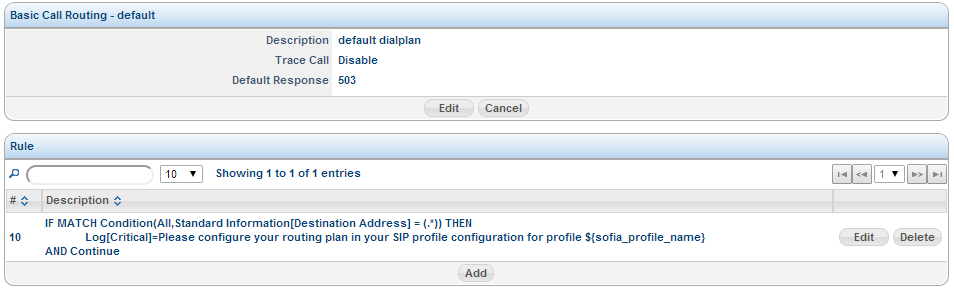
- Basic Call Routing – 默认模式
- This section deals with default parameters for that particular dialplan.
- Rules
- This section deals with the specific rules which will be processed within the dialplan.
- Each rule is described based on the selections chosen within the rule configuration.
- Call Routing Default Parameters
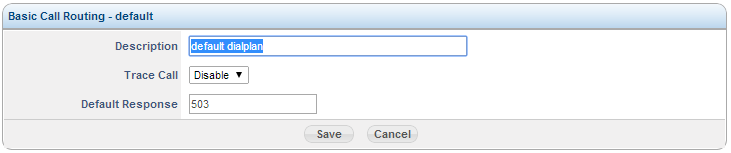 The default parameters identify the description of the dialplan, and what the default SIP response code will be in an event of a failure.
Description
Description of what the dialplan will accomplish.
Trace Call
Whether the dialplan/call routing profile will include a trace within the SBC logging.
Default Response
Default SIP response code which will be sent in the event that the dialplan cannot process the call which is handed to it.
The default parameters identify the description of the dialplan, and what the default SIP response code will be in an event of a failure.
Description
Description of what the dialplan will accomplish.
Trace Call
Whether the dialplan/call routing profile will include a trace within the SBC logging.
Default Response
Default SIP response code which will be sent in the event that the dialplan cannot process the call which is handed to it.
- Call Routing Rule Creation
Navigate to Configuration -> Call Routing section and select Add Rule

Condition section Can set up to 5 condition which the rule will validate against. The rank is the priority of that rule within the dialplan. The stop policy determines whether the dialplan should stop processing if the rule matches, or whether it should continue to the next rule. Actions to perform if condition matches section Can set up up to 5 actions to perform if the conditions set are matched. Can be different actions Example: bridge to another trunk and log the transfer within the SBC logs. Actions to perfom if condition doesn’t match section Can set up to 5 actions to perform if the condition does not match. Can be different actions Example: hangup the call with a specific SIP response code and log the call within the SBC logs.