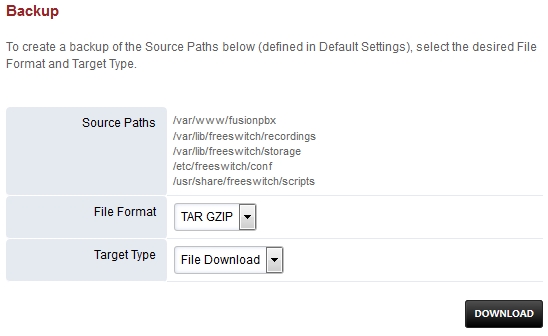“备份”的版本间的差异
来自最权威最新完整开源SIP,语音通信,融合通信中文技术文档资料,提供详细的Asterisk Freepbx, FreeSBC, 免费会话边界控制器,网关,语音板卡,IPPBX,SBC配置资料-asterisk,freepbx,freesbc 用户手册 界面配置,呼叫路由,IVR, 网关对接,拨号规则,SIP 分机呼叫,pjsip, IVR, 录音, CDR, 队列呼叫,振铃组,CLI 命令中文资料手册
Hiastar tech(讨论 | 贡献) (创建页面,内容为“以下是使用FusionPBX的基本备份方法的步骤。<br/> ===命令行=== 使用数据库密码替换PGPASSWORD="zzzzzzzz"中的zzzzzzzz,来更改密码,可...”) |
Hiastar tech(讨论 | 贡献) (→Web界面) |
||
| 第31行: | 第31行: | ||
===Web界面=== | ===Web界面=== | ||
'''Freeswitch包安装路径'''<br/> | '''Freeswitch包安装路径'''<br/> | ||
| − | [[文件:Fusionpbx_backup_source1.jpg]] | + | [[文件:Fusionpbx_backup_source1.jpg]]<br/> |
'''Advanced > Default Settings''' | '''Advanced > Default Settings''' | ||
<pre> | <pre> | ||
| 第45行: | 第45行: | ||
Click "Reload" at the top of the page. | Click "Reload" at the top of the page. | ||
</pre> | </pre> | ||
| + | |||
===Freeswitch=== | ===Freeswitch=== | ||
[[文件:Fusionpbx_backup_source1.jpg]] | [[文件:Fusionpbx_backup_source1.jpg]] | ||
2018年7月25日 (三) 09:40的版本
以下是使用FusionPBX的基本备份方法的步骤。
命令行
使用数据库密码替换PGPASSWORD="zzzzzzzz"中的zzzzzzzz,来更改密码,可以从/etc/fusionpbx/config.php获取密码。
cd /etc/cron.daily
nano fusionpbx-backup.sh
#!/bin/sh
now=$(date +%Y-%m-%d)
echo "Server Backup"
export PGPASSWORD="zzzzzzzz"
mkdir -p /var/backups/fusionpbx/postgresql
#delete postgres logs older than 7 days
find /var/log/postgresql/postgresql-9.4-main* -mtime +7 -exec rm {} \;
#delete freeswitch logs older 3 days
find /usr/local/freeswitch/log/freeswitch.log.* -mtime +2 -exec rm {} \;
pg_dump --verbose -Fc --host=$database_host --port=$database_port -U fusionpbx fusionpbx --schema=public -f /var/backups/fusionpbx/postgresql/fusionpbx_pgsql_$now.sql
echo "Backup Complete";
按ctrl + x,然后按y保存文件。
计划任务
设置crontab -e
crontab -e Choose 1 for nano Goto the last blank line and paste in the next line. 0 0 * * * /bin/sh /etc/cron.daily/fusionpbx-backup.sh press enter then save and exit.
完成此操作后,可以通过./fusionpbx-backup.sh或计划任务执行备份。
Web界面
Freeswitch包安装路径
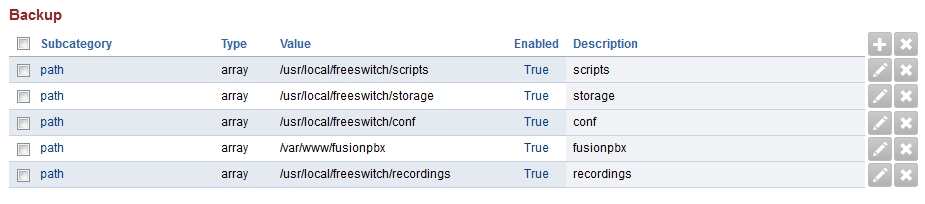
Advanced > Default Settings
Settings for FreeSWITCH package backup paths. path array /var/backups/fusionpbx/postgresql True postgresql path array /usr/share/freeswitch/scripts True scripts path array /var/www/fusionpbx True fusionpbx path array /var/lib/freeswitch/storage True storage path array /var/lib/freeswitch/recordings True recordings path array /etc/freeswitch True conf Click "Reload" at the top of the page.
Freeswitch
Settings for FreeSWITCH source backup paths. path array /var/backups/fusionpbx/postgresql True postgresql path array /usr/local/freeswitch/scripts True scripts path array /usr/local/freeswitch/recordings True recordings path array /var/www/fusionpbx True fusionpbx path array /usr/local/freeswitch/conf True conf path array /usr/local/freeswitch/storage True storage Click "Reload" at the top of the page.
下载备份
Advanced > Backup,可以从Web界面下载备份。需要确保在压缩备份时PHP不会超时,并且它有足够的RAM访问权限来完成。
FreeSWITCH源安装路径
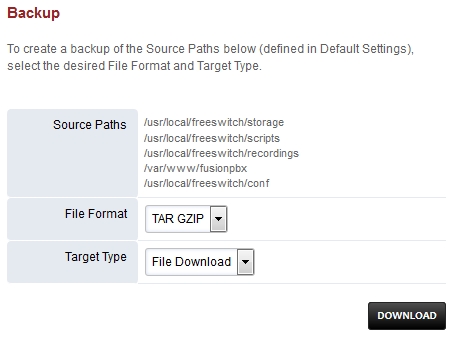
FreeSWITCH包安装路径