“信令接口配置”的版本间的差异
来自最权威最新完整开源SIP,语音通信,融合通信中文技术文档资料,提供详细的Asterisk Freepbx, FreeSBC, 免费会话边界控制器,网关,语音板卡,IPPBX,SBC配置资料-asterisk,freepbx,freesbc 用户手册 界面配置,呼叫路由,IVR, 网关对接,拨号规则,SIP 分机呼叫,pjsip, IVR, 录音, CDR, 队列呼叫,振铃组,CLI 命令中文资料手册
(创建页面,内容为“Signaling Interface Overview A signaling interface deals with any type of SIP signaling which goes in and out of the SBC. The signaling interfaces on the SBC are the...”) |
|||
| (未显示同一用户的3个中间版本) | |||
| 第1行: | 第1行: | ||
| − | + | ;;;SIP 信令接口配置介绍 | |
| − | + | signaling 接口负责处理所有的SIP 信令的事务,包括SBC接入和呼出。 SBC的信令接口实际上是SBC 的网络接口,例如eth0,eth1 .. | |
| − | + | ||
| − | + | 系统支持还有一个“special” 接口,称之为 sngdsp0 interface。 | |
| − | + | *此接口 sngdsp0 interface 支持 SBC 访问媒体接口。 | |
| − | + | ;;;Signaling Interface Configuration | |
| − | + | 用户必须配置所有需要使用的signaling 接口。 | |
| − | Signaling Interface Configuration | + | 可以点击网络接口的“Edit”来配置需要的参数。 |
| − | + | ||
| − | + | ||
http://manula.s3.amazonaws.com/user/1885/img/nsc-cfg-sig-if.png | http://manula.s3.amazonaws.com/user/1885/img/nsc-cfg-sig-if.png | ||
| − | |||
| − | + | 注意: 从网络配置界面可以配置主机名称, default gateway 和DNS服务器。 | |
| − | + | 如果使用DHCP,则无需配置默认网络网关和DNS 服务器。 | |
| − | + | ||
| − | + | 用户也可以添加 VLAN interfaces 或者 别名的IP (例如虚拟IP),点击网络配置的界面的“Add” 按钮来添加。 | |
| − | + | 在上面的举例中,“sngdsp0” 和“sngdsp1” 是 Sangoma 网络接口,可以访问 Sangoma 媒体DSP数据。 除非用户配置的服务器是”software transcoding” 模式或者用户安装了D150 媒体接口,用户可以配置相应的网络,同时必须设置一个给这些媒体接口设置一个指定的IP。 | |
2016年1月22日 (五) 10:30的最新版本
- SIP 信令接口配置介绍
signaling 接口负责处理所有的SIP 信令的事务,包括SBC接入和呼出。 SBC的信令接口实际上是SBC 的网络接口,例如eth0,eth1 ..
系统支持还有一个“special” 接口,称之为 sngdsp0 interface。
- 此接口 sngdsp0 interface 支持 SBC 访问媒体接口。
- Signaling Interface Configuration
用户必须配置所有需要使用的signaling 接口。
可以点击网络接口的“Edit”来配置需要的参数。
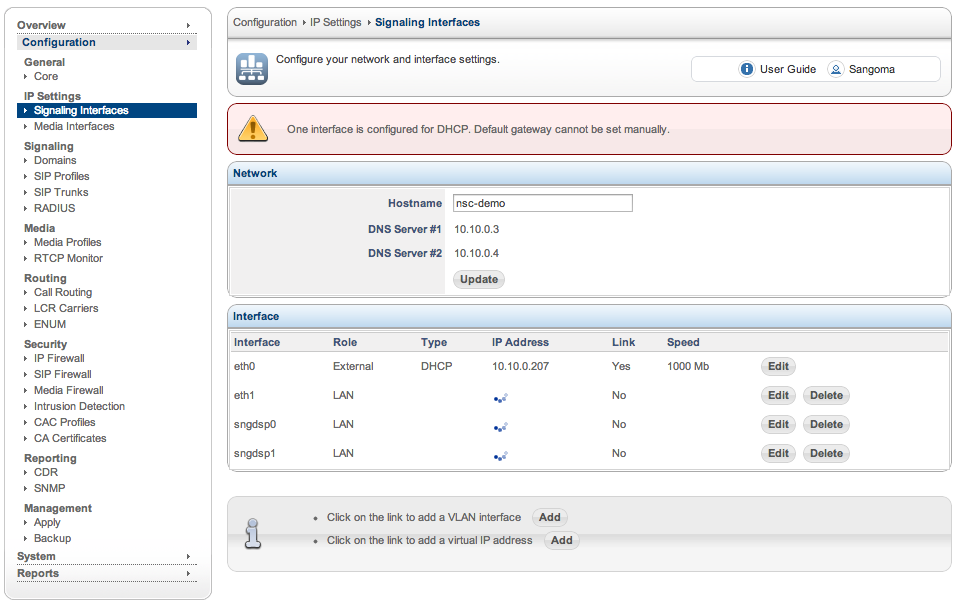
注意: 从网络配置界面可以配置主机名称, default gateway 和DNS服务器。 如果使用DHCP,则无需配置默认网络网关和DNS 服务器。
用户也可以添加 VLAN interfaces 或者 别名的IP (例如虚拟IP),点击网络配置的界面的“Add” 按钮来添加。
在上面的举例中,“sngdsp0” 和“sngdsp1” 是 Sangoma 网络接口,可以访问 Sangoma 媒体DSP数据。 除非用户配置的服务器是”software transcoding” 模式或者用户安装了D150 媒体接口,用户可以配置相应的网络,同时必须设置一个给这些媒体接口设置一个指定的IP。