“SIP Domain Configuration”的版本间的差异
来自最权威最新完整开源SIP,语音通信,融合通信中文技术文档资料,提供详细的Asterisk Freepbx, FreeSBC, 免费会话边界控制器,网关,语音板卡,IPPBX,SBC配置资料-asterisk,freepbx,freesbc 用户手册 界面配置,呼叫路由,IVR, 网关对接,拨号规则,SIP 分机呼叫,pjsip, IVR, 录音, CDR, 队列呼叫,振铃组,CLI 命令中文资料手册
| 第13行: | 第13行: | ||
http://manula.s3.amazonaws.com/user/1885/img/nsc-domain-add2.png | http://manula.s3.amazonaws.com/user/1885/img/nsc-domain-add2.png | ||
| − | + | 这里用户仅需要输入domain name, 格式应该是FQDN字符串(例如 mycompany.com)。 | |
| − | + | 系统将提示用户选择开启“Forward Registration / Authentication”。 如果用户要求使用NSC本地用户数据库处理SIP请求验证(例如 REGISTER, INVITE),用户必须选择“Disable”。如果用户计划转发此验证到第三方的服务器(例如,注册服务器或者PBX),用户则选择“Enable” ,并且提供第三方的服务器信息来支持验证SIP requests。 | |
http://manula.s3.amazonaws.com/user/1885/img/nsc-domain-forward-info1.png | http://manula.s3.amazonaws.com/user/1885/img/nsc-domain-forward-info1.png | ||
| − | + | 如果用户希望创建一个SIP 帐号(users),可以点击domain 编辑页面的“Add” 按钮添加。 | |
http://manula.s3.amazonaws.com/user/1885/img/nsc-domain-add-user.png | http://manula.s3.amazonaws.com/user/1885/img/nsc-domain-add-user.png | ||
| − | * | + | *用户可以创建多个domains。 |
| − | * | + | *然后绑定一个domain到一个或者多个SIP profiles。 |
| − | * | + | *参考 SIP profile 配置文件获得更多信息。 |
| − | + | 注意,domain 必须绑定SIP profile 才能生效。 | |
2016年1月22日 (五) 14:25的最新版本
- SIP Domain 介绍
Domains 在SIP 网络中也被称之为“Realms”。
一个domain或者SIP realm 都是SIP的核心部分,用来支持SIP用户的注册验证。Domain profiles 用来定义SBC中SIP用户验证的方式。
- 本地验证是用来对用户注册到SBC时使用的方式。
- Upper registration 使用当用户通过SBC注册到一个软交换平台或者IPPBX平台。
这样的方式就实现了内网设备的隐藏,外网用户不会知道SBC后面的内网设置状态。
Domains 不是必须的。如果用户不是使用SIP注册或者正在使用IP验证方式,用户则不需要domain profile。
- SIP Domain Configuration
添加SIP domain,点击菜单“Configuration -> Signaling -> Domains”
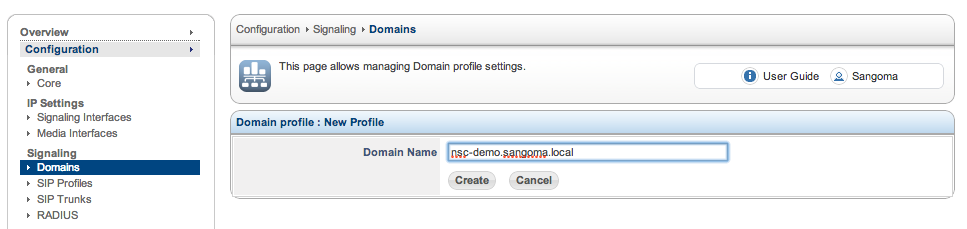
这里用户仅需要输入domain name, 格式应该是FQDN字符串(例如 mycompany.com)。
系统将提示用户选择开启“Forward Registration / Authentication”。 如果用户要求使用NSC本地用户数据库处理SIP请求验证(例如 REGISTER, INVITE),用户必须选择“Disable”。如果用户计划转发此验证到第三方的服务器(例如,注册服务器或者PBX),用户则选择“Enable” ,并且提供第三方的服务器信息来支持验证SIP requests。
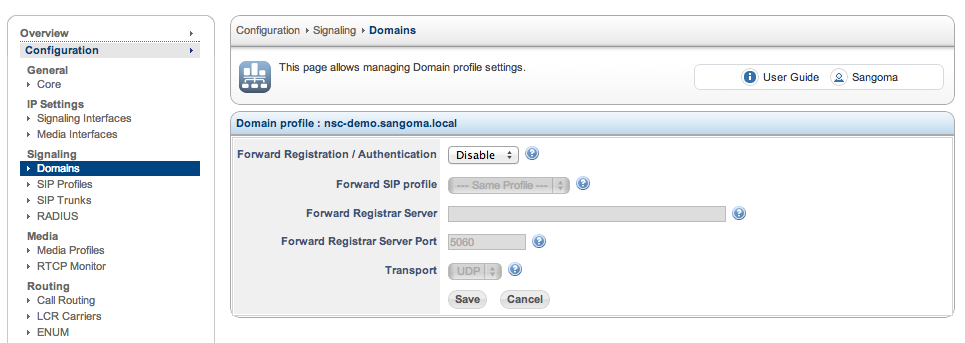
如果用户希望创建一个SIP 帐号(users),可以点击domain 编辑页面的“Add” 按钮添加。
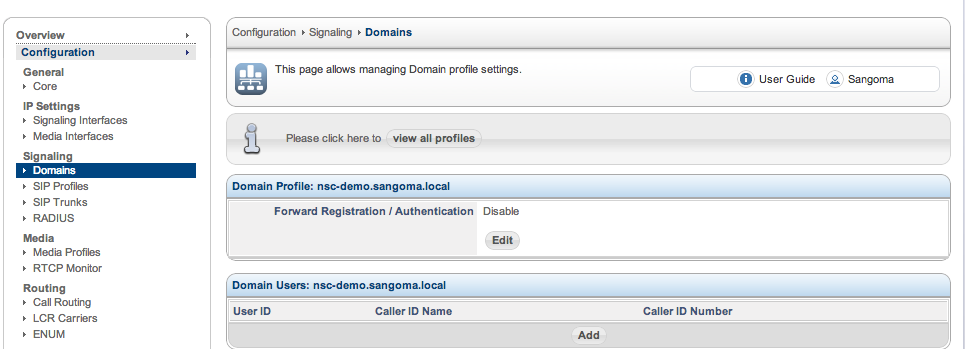
- 用户可以创建多个domains。
- 然后绑定一个domain到一个或者多个SIP profiles。
- 参考 SIP profile 配置文件获得更多信息。
注意,domain 必须绑定SIP profile 才能生效。