“媒体接口配置”的版本间的差异
(创建页面,内容为“;;;Media Interface Overview A media interface deals with all forms of media which goes in and out of the SBC. The media interfaces deal with all transcoding function...”) |
|||
| (未显示同一用户的5个中间版本) | |||
| 第1行: | 第1行: | ||
| − | ;;;Media Interface | + | ;;;Media Interface 介绍 |
| − | + | 媒体接口负责SBC语音的媒体流的处理,具有以下功能: | |
| − | + | *媒体接口负责处理语音编码的转换 | |
| − | + | **例如,G.729 到 G.722转换。 | |
| − | + | *媒体接口同时负责处理和媒体相关的功能,例如(RTP/SRTP)。 | |
| − | Media interfaces | + | Media interfaces 实际上执行RTP语音流数据之间的转换。媒体接口实际上也是网络设备,也需要有IP地址等等相关信息(IP addr, Netmask, Gateway)。 |
| − | + | 如果有的环境使用了sangoma D100 (无外网端口) ,此IP地址可以是任何IP地址,这个地址保持“隐藏” ,设备RTP语音流将使用这个地址来通信。 | |
| − | ;;;Media Interface | + | ;;;Media Interface 配置 |
| − | + | 第一步需要选择一个media mode模式。目前系统支持3种IP modes: | |
| − | + | ||
*Hidden | *Hidden | ||
| − | + | **DSP Media interface IP addresses隐藏在网络中 | |
| − | + | **默认,推荐的模式 | |
| − | + | **使用单个IP address 来处理所有的Media/RTP | |
*Exposed | *Exposed | ||
| − | + | **DSP Media interface IP addresses将暴露在网络环境中 | |
| − | + | **使用多个IP addresses 来处理Media/RTP,但是CPU使用效率更高 | |
*Disabled | *Disabled | ||
| − | Software mode. | + | **Software mode. 无 DSP interfaces |
| − | + | **使用在VM 环境中 | |
| − | * | + | 默认环境下,我们将使用hidden mode,用户访问“Configuration -> IP Settings -> Media Interfaces”. |
| − | + | 用户必须点击 Modify 来修改添加媒体接口,以便系统可以发现默认的媒体接口。 | |
| + | |||
http://manula.s3.amazonaws.com/user/1885/img/nsc-cfg-media-if.png | http://manula.s3.amazonaws.com/user/1885/img/nsc-cfg-media-if.png | ||
| − | |||
| − | |||
;;;Hidden Mode | ;;;Hidden Mode | ||
| − | + | Hidden” 模式相对比较容易操作。在这个模式下,所有的媒体接口已经被隐藏。这个模式比较简单的原因是因为用户无需担心多个媒体IP地址导致的IP地址冲突。用户仅现在网段保证不会和现有的网络环境冲突,例如(例如,192.168.168.0/24)。此模式的缺点是所有RTP都要通过NSC 主机转发,因此会增加CPU负载。Hidden 模式在呼叫量在1,500 calls (3,000 call legs/sessions)是正常的。如果用户需要搞密度的呼叫,则可以选择“Exposed”模式。 | |
| − | + | 注意,使用 D100 编码卡的设备没有支持选项“Hidden” 模式,因为 D100 没有带外网端口。 实际上,这也不是一个问题,因为使用D100 的用户,没有达到以上所说的“Hidden” 模式的呼叫量。 | |
;;;Exposed Mode | ;;;Exposed Mode | ||
| − | + | “Exposed” 模式要求用户必须小心配置媒体接口,这些网口是暴露在网络环境中的,并且必须确认配置的IP地址不能和现在实际网络环境中的地址冲突。非常明显的优点是媒体RTP流不经过主机操作系统,而是媒体流会直接通过外网网口传输到相应的目的地。无间断,主机不会处理媒体转发,因此主机CPU负载会降低。 | |
| − | + | ||
| − | + | ||
| − | + | http://manula.s3.amazonaws.com/user/1885/img/nsc-cfg-media-exposed.png | |
| − | + | 如果是第一次修改媒体接口的配置,用户必须通过一个查找流程让系统会找到所有的媒体接口。除非用户正在使用D150 设备(独立的媒体接口设备) ,用户应该仅选择网络设备名称“sngdsp[N]” 来查找(查看“Detect Media Interfaces” 选项)。如果用户使用的是一个D150 (或者多张) ,那么用户必须选择D150的网络接口(它们一个共享广播域名)。 | |
| − | + | 如果用户选择了”Exposed” 模式,界面会支持用户配置系统查找到的媒体接口。 | |
| − | + | 在“Hidden” 模式下,用户仅需要提供起始的 UDP 端口范围来处理RTP 语音流。 如果没有特别的要求,用户可以选择默认的设置。 | |
| − | + | 一旦点击“Save”,界面会执行一个设备查找流程,可能需要几秒钟的时间来配置。查找流程将发送网络广播消息来自动发现同一网络中的Sangoma media 接口设备,完成配置后,用户可以看到一个硬件发现的提示。 | |
| + | http://manula.s3.amazonaws.com/user/1885/img/nsc-cfg-media-ip.png | ||
| − | + | 在以上的举例中,有两个网络接口(sngdsp0 和 sngdsp1),对应每个 D500 编码转换卡。 第一个网络接口是 (sngdsp0) 有4个媒体接口(也称之为“模块模块”). 网络接口“sngdsp1” 有5个模块接口模块. | |
| − | + | 通过查找页面的输入信息,每个媒体接口指定了一个网络配置。用户可以手动修改媒体模块的网络配置,点击“Edit”则可以修改。 | |
;;;Disabled Mode | ;;;Disabled Mode | ||
| − | + | 软件 SBC 安装环境,无硬件DSP资源。 | |
| − | + | 在这个模式环境下,媒体接口模式必须设置为Disable模式。 | |
| − | + | 在这个模式下,所有的RTP 媒体将通过软件来处理。 | |
| − | + | 软件SBCs 的局限性: | |
| − | + | *有限的编码转换处理能力 | |
| − | Sangoma SBC | + | **Sangoma SBC 目前仅支持免费的软件转码,例如iLBC, GSM, G726 |
| − | G729, AMR | + | **G729, AMR 和其他编码软件SBC还不能支持。 |
| − | + | *有限的编码转换能力 | |
| − | + | **编码处理能力完全取决于虚拟机资源。 | |
| − | + | **使用高配置的虚拟机完全可以处理一百左右的编码处理。 | |
| − | + | *有限的会话处理 | |
| − | + | **会话处理取决于虚拟机资源 | |
2016年1月22日 (五) 11:31的最新版本
- Media Interface 介绍
媒体接口负责SBC语音的媒体流的处理,具有以下功能:
- 媒体接口负责处理语音编码的转换
- 例如,G.729 到 G.722转换。
- 媒体接口同时负责处理和媒体相关的功能,例如(RTP/SRTP)。
Media interfaces 实际上执行RTP语音流数据之间的转换。媒体接口实际上也是网络设备,也需要有IP地址等等相关信息(IP addr, Netmask, Gateway)。
如果有的环境使用了sangoma D100 (无外网端口) ,此IP地址可以是任何IP地址,这个地址保持“隐藏” ,设备RTP语音流将使用这个地址来通信。
- Media Interface 配置
第一步需要选择一个media mode模式。目前系统支持3种IP modes:
- Hidden
- DSP Media interface IP addresses隐藏在网络中
- 默认,推荐的模式
- 使用单个IP address 来处理所有的Media/RTP
- Exposed
- DSP Media interface IP addresses将暴露在网络环境中
- 使用多个IP addresses 来处理Media/RTP,但是CPU使用效率更高
- Disabled
- Software mode. 无 DSP interfaces
- 使用在VM 环境中
默认环境下,我们将使用hidden mode,用户访问“Configuration -> IP Settings -> Media Interfaces”. 用户必须点击 Modify 来修改添加媒体接口,以便系统可以发现默认的媒体接口。
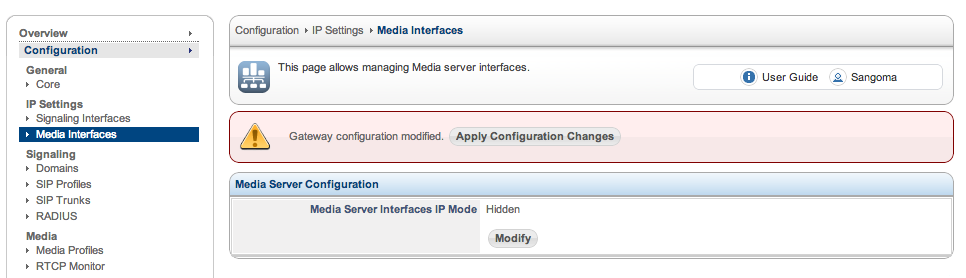
- Hidden Mode
Hidden” 模式相对比较容易操作。在这个模式下,所有的媒体接口已经被隐藏。这个模式比较简单的原因是因为用户无需担心多个媒体IP地址导致的IP地址冲突。用户仅现在网段保证不会和现有的网络环境冲突,例如(例如,192.168.168.0/24)。此模式的缺点是所有RTP都要通过NSC 主机转发,因此会增加CPU负载。Hidden 模式在呼叫量在1,500 calls (3,000 call legs/sessions)是正常的。如果用户需要搞密度的呼叫,则可以选择“Exposed”模式。
注意,使用 D100 编码卡的设备没有支持选项“Hidden” 模式,因为 D100 没有带外网端口。 实际上,这也不是一个问题,因为使用D100 的用户,没有达到以上所说的“Hidden” 模式的呼叫量。
- Exposed Mode
“Exposed” 模式要求用户必须小心配置媒体接口,这些网口是暴露在网络环境中的,并且必须确认配置的IP地址不能和现在实际网络环境中的地址冲突。非常明显的优点是媒体RTP流不经过主机操作系统,而是媒体流会直接通过外网网口传输到相应的目的地。无间断,主机不会处理媒体转发,因此主机CPU负载会降低。
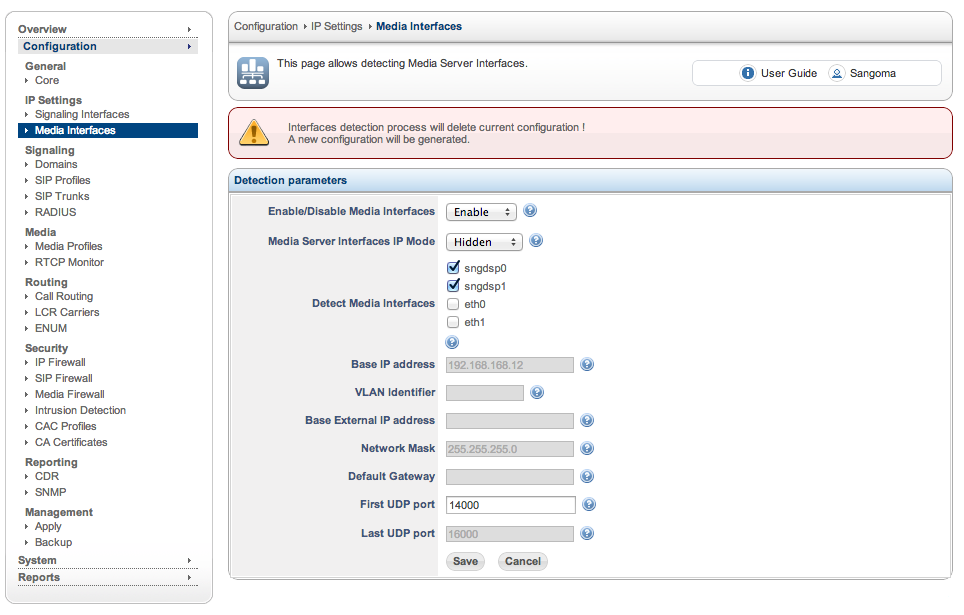
如果是第一次修改媒体接口的配置,用户必须通过一个查找流程让系统会找到所有的媒体接口。除非用户正在使用D150 设备(独立的媒体接口设备) ,用户应该仅选择网络设备名称“sngdsp[N]” 来查找(查看“Detect Media Interfaces” 选项)。如果用户使用的是一个D150 (或者多张) ,那么用户必须选择D150的网络接口(它们一个共享广播域名)。
如果用户选择了”Exposed” 模式,界面会支持用户配置系统查找到的媒体接口。
在“Hidden” 模式下,用户仅需要提供起始的 UDP 端口范围来处理RTP 语音流。 如果没有特别的要求,用户可以选择默认的设置。
一旦点击“Save”,界面会执行一个设备查找流程,可能需要几秒钟的时间来配置。查找流程将发送网络广播消息来自动发现同一网络中的Sangoma media 接口设备,完成配置后,用户可以看到一个硬件发现的提示。
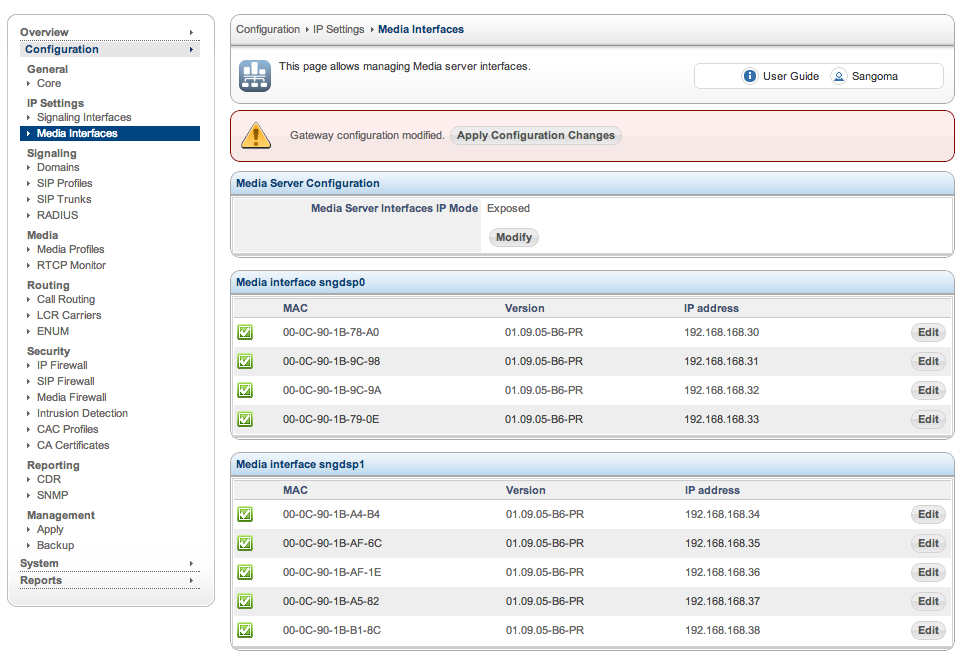
在以上的举例中,有两个网络接口(sngdsp0 和 sngdsp1),对应每个 D500 编码转换卡。 第一个网络接口是 (sngdsp0) 有4个媒体接口(也称之为“模块模块”). 网络接口“sngdsp1” 有5个模块接口模块.
通过查找页面的输入信息,每个媒体接口指定了一个网络配置。用户可以手动修改媒体模块的网络配置,点击“Edit”则可以修改。
- Disabled Mode
软件 SBC 安装环境,无硬件DSP资源。 在这个模式环境下,媒体接口模式必须设置为Disable模式。
在这个模式下,所有的RTP 媒体将通过软件来处理。
软件SBCs 的局限性:
- 有限的编码转换处理能力
- Sangoma SBC 目前仅支持免费的软件转码,例如iLBC, GSM, G726
- G729, AMR 和其他编码软件SBC还不能支持。
- 有限的编码转换能力
- 编码处理能力完全取决于虚拟机资源。
- 使用高配置的虚拟机完全可以处理一百左右的编码处理。
- 有限的会话处理
- 会话处理取决于虚拟机资源